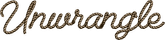Home Depot Product Pages Explained: A Full Breakdown of All Details
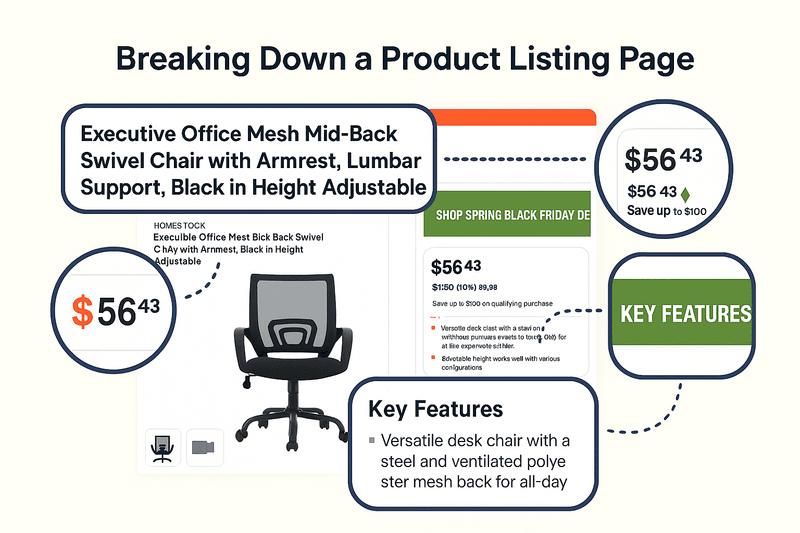
Starting a home improvement project seems simple enough.
You search for a product, check the details, and add it to your cart. Done.
But when the Home Depot product page loads, things can get confusing.
There is pricing, promotions, availability, specs, certifications, and different product variations all on one page.
Without knowing what each section means, it is easy to miss something important or choose the wrong product.
This guide will help you understand the key data fields on Home Depot’s product pages and how to use them. Whether you are a homeowner, contractor, or retail analyst, you will learn how to find the right information and make better buying decisions.
The Complete Anatomy of a Home Depot Product Page
Basic product identification:
At the top of every product page, you'll find the essential identification information:
-
Product Name: The full descriptive title, often including size and features (e.g., 6 ft. Fiberglass Step Ladder with 300 lb. Load Capacity Type IA Duty Rating)
-
Brand: The manufacturer's name (e.g., Werner, Ryobi)
-
Model Number: The manufacturer's unique product code (e.g., NXT1A06)
-
Item ID/SKU: Home Depot’s internal product identifier
-
UPC/GTIN13: A global identifier used for inventory tracking and price scanning
-
Breadcrumb Path: Home > Appliances > Refrigerators > French Door Refrigerators. This shows the product’s category placement and helps you explore alternatives within the same department.
-
Internet Number: 320243591. A unique identifier used on HomeDepot.com for search and support.
-
Store SKU: 1007730316. The item number used in Home Depot’s retail system to track inventory in stores.
-
Store SO SKU: 1007727796. A “Special Order” SKU is used for products that may not be stocked in-store but are available for online or custom delivery.
These fields help you identify the exact product you are looking at. This is especially useful when comparing products across retailers or talking with Home Depot staff.
Visual content:
Product images are segmented into categories, each serving a different purpose.
-
Primary Image: The main image typically shown in search results
-
Alternative Views: Shots from different angles (left, right, back, bottom)
-
In-Use Images: Showcasing the product in real-world environments
-
Detail Images: Zoomed-in views of parts or features
These categories help maintain consistency across listings and support better buying decisions.
Each image type is categorized in Home Depot's system, allowing for consistent presentation across thousands of products.
Pricing and Promotions
Current pricing structure
-
Current price: What you will pay today
-
Original price: The full price before discounts
-
Unit of measure: How the price is calculated (e.g., per unit, per sq ft)
Discount fields
-
Discount amount: The dollar savings from the original price
-
Discount percentage: The discount in percentage form
-
Discount type: Type of promotion (e.g., DISCOUNT, CLEARANCE)
-
Campaign name: The name of the promotional event (e.g., Spring Black Friday)
-
Promotion dates: When the promotion starts and ends
Understanding Bulk Pricing
Home Depot provides bulk discounts on certain products, which can lead to major savings if you're buying in quantity.
How to identify bulk pricing
-
Look for the “Bulk Price” badge near the pricing section
-
Watch for text like “Buy 3 or more $561.60”
-
Check the per-unit discount and threshold quantity
Bulk pricing in the API
Tip: Most bulk pricing thresholds range from 2 to 5 units, with savings around 5 to 15 percent.
When Bulk Pricing Makes Sense
-
Large-scale or repeat-use projects
-
Coordinated purchases with team members or neighbors
-
Contractor jobs requiring the same supply type regularly
How to calculate savings
-
Per-Unit Savings = Regular Price - Bulk Price
Example: $624.00 - $561.60 = $62.40 -
Total Savings = Per-Unit Savings × Number of Units
Example: $62.40 × 3 = $187.20
Unlike promotions, bulk pricing is often available year-round.
Product Performance Metrics
Customer reviews and social signals help you judge a product’s popularity and satisfaction.
-
Rating precise: Exact average rating (e.g., 4.8129 out of 5)
-
Review count: Number of customer reviews
-
Favorites count: How many users saved the item
-
Badges: Labels like “Best Seller” or “Top Rated”
Each badge has metadata:
-
Badge type: e.g., bestseller, event badge
-
Badge label: e.g., Best Seller
-
Badge context: e.g., BestSeller in Step Ladders
-
Badge end date: When the badge expires
Tip: High favorites, high rating, and high review count is usually a sign of a product worth buying.
Inventory and Availability
Before getting attached to a product, check availability.
-
In stock status: Whether the product is currently available
-
Inventory quantity: How many units are available
-
Discontinued status: Whether the product is being phased out
-
Buyable status: Whether the product can be purchased online
-
Limited quantity status: Whether stock is running low
“Limited Quantity” usually means act quickly. This is especially important for seasonal items.
Home Depot's Fulfillment Options
Pickup options
-
Store pickup: Available at your local store
-
Curbside pickup: Available at your local store
-
Pickup timeline: When will it be ready
Delivery options
-
Delivery timeline: When you can expect delivery (e.g., "today", "later")
-
Delivery dates: Specific start and end dates for the delivery window
-
Shipping charge: The cost for delivery
-
Free shipping eligibility: Whether shipping is free
-
Optimal fulfillment: The recommended delivery method
Fulfillment constraints
-
Excluded ship states: States where shipping is not available
-
Assembly eligibility: Whether in-store or delivery assembly is available
Understanding these options helps you choose the most convenient and cost-effective way to receive your purchase.
Tip: The "Optimal Fulfillment" field is Home Depot’s own best guess for the fastest and cheapest fulfillment method.
Product Variants and Family Data
Many products have multiple variants. Understanding the structure can help you find the best fit.
-
Parent ID: The group identifier
-
Primary SKU status: Indicates the featured or default variant
-
Variant attributes:, color, size
-
Available variants: List of alternate configurations
Tip: Start with the Primary SKU. It often reflects the most purchased or most recommended version.
Warranty and Certification
For tools, electrical components, and safety items, these fields matter.
-
Manufacturer warranty: The warranty terms provided by the manufacturer
-
Certifications and Listings: ANSI Certified, OSHA Compliant
Products with ANSI or OSHA listings are more likely to hold up under professional use.
Home Depot's Return Policy
Different product categories have different return windows.
-
Return period: 30-day, 90-day
-
Return source: Internal Home Depot policy or vendor policy
Double-check the return policy for major appliances, which may differ from general merchandise.
Protection Plans
These optional add-ons are available on select products.
-
Protection plan availability: Whether plans are offered
-
Protection plan SKUs: The specific plans available
-
Primary Plan: The default or most recommended option
These plans make the most sense for high-cost electronics or items with mechanical parts.
Product Specifications and Key Features
Detailed specs are broken into groups to help with comparison and compatibility.
-
Specification Groups: Dimensions, Technical Details
-
Key Product Features: Highlighted attributes, often with filter links
-
Highlights: Short bullets summarizing benefits
-
Product Description: Full narrative about features and use
SEO and Search Relevance Fields
These fields support Home Depot’s internal search engine and also help customers search smarter.
-
SEO description: Optimized product description for search engines
-
SEO keywords: Terms associated with the product (e.g., "ladder, step ladder, fiberglass ladder")
-
Canonical URL: The definitive web address for the product
Keywords can give you hints on alternative names or attributes you can use when searching for similar products.
Category and Classification Hierarchy
Home Depot organizes products into a strict hierarchy.
-
Department ID: The top-level category
-
Class number: The secondary category
-
Subclass number: The tertiary category
-
SKU type: The product classification (e.g., "normal")
-
Product type: The merchandise category (e.g., "MERCHANDISE")
Understanding these categories can help you discover related items quickly and navigate the site more efficiently.
Additional Product Details You Shouldn't Overlook These miscellaneous fields provide other useful information:
-
Quantity Limit: Maximum units per order
-
Minimum Order Quantity: Minimum units per order
-
Service Add-ons: Whether additional services are available
-
Subscription Eligibility: Whether the product can be purchased on subscription
-
Professional Use Designation: Whether the product is intended for professional use
Tip: Look for the "Professional Use" flag if you want commercial-grade reliability.
Practical Applications
Now that you understand the key data fields on Home Depot’s product pages, here’s how you can apply this knowledge effectively:
For Homeowners and DIYers
-
Compare products using specs and features to pick the best fit.
-
Plan purchases around promotions and sales to save money.
-
Do not just check the price, but consider warranties, certifications, and protection plans.
-
Choose the right variant based on color, size, or features.
-
Use shipping and fulfillment information to schedule your project.
For Contractors and Professionals
-
Verify product certifications to meet job requirements.
-
Check availability to manage inventory and avoid delays.
-
Use bulk discounts and promotions to reduce costs.
-
Confirm specs for compatibility with existing equipment.
-
Use consistent SKUs and model numbers for easier reordering.
For Retail Analysts
-
Track ratings, reviews, and favorites to gauge product popularity.
-
Study pricing trends and promotions to understand strategy.
-
Monitor stock and fulfillment to evaluate supply chain efficiency.
-
Review SEO tags, product categories, and badges to analyze marketing.
-
Analyze which variants and features customers prefer.
Conclusion
Home Depot product pages are more than just listings. They are a detailed source of data that can improve your shopping decisions.
Knowing how to read these fields helps you get better deals, avoid mistakes, and find exactly what you need.
Next time you shop on Home Depot’s site, take a closer look at these sections. The extra information can guide your choices and save you time and money.
Whether you are fixing a faucet, remodeling a bathroom, or buying a ladder, understanding this data makes you a smarter shopper.
Try it out. Browse products and spot these details. The more you practice, the easier it gets to make confident purchases.
Frequently Asked Questions
Why do some products have different return policies than others?
Return policies depend on the product category. Big appliances, custom orders, and some building materials usually have stricter rules because of their size or cost.
What’s the difference between “bestseller” and “top rated” badges?
“Bestseller” means the product sells a lot in its category. “Top rated” means customers gave it high reviews, usually 4.5 stars or above with many ratings.
How can I tell if a product is being discontinued?
Check the “Discontinued Status” in availability. Discontinued items have limited stock and will not be restocked once sold out.
Are protection plans worth the additional cost?
They make the most sense for electronics, power tools, and appliances with moving parts. For simple items without mechanics, protection plans may not be needed.
How can I find all products with a specific certification?
Use the certification filters or refinement links in the product specs to see all products that meet that standard.
Can I mix different products to reach the bulk pricing threshold?
No. Bulk pricing only applies when buying multiple units of the exact same product, the same SKU. Each product has its own bulk pricing rules.