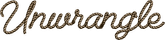How to Scrape Overstock Product Data Using Python
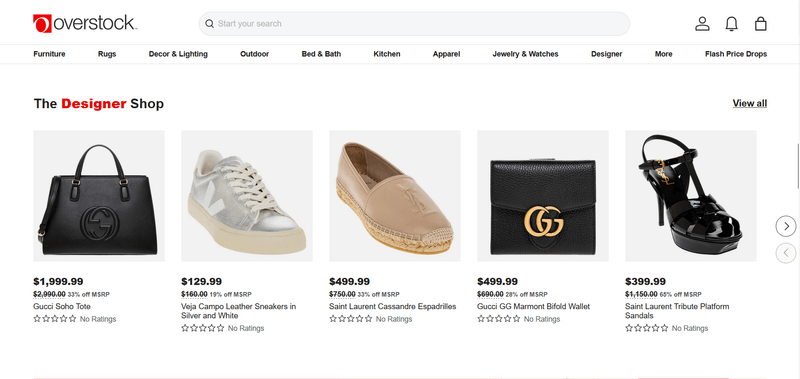
Overstock is a major ecommerce platform that offers a wide range of products, from furniture to electronics. In this guide, we will walk through how to scrape Overstock product data using their internal API and structure the data for use in analytics, product monitoring, or machine learning.
Why Scrape Overstock Product Data?
Scraping Overstock can help you:
- Monitor competitor pricing and inventory
- Power product comparison tools
- Build ecommerce datasets for AI/ML models
This guide walks through a working Python script that collects data based on a search keyword. It uses Overstock's internal API and saves the data in a structured JSON format.
Inspecting Overstock's Internal API
Before writing any code, the first step is identifying how Overstock's frontend fetches product data. This can be done using browser developer tools.
Step-by-Step Process to Find the API Request
- Open https://www.overstock.com in your browser.
- Open Developer Tools (Right-click > Inspect or press
F12). - Navigate to the "Network" tab.
- Search for a product, "blender" on Overstock.
- In the Network tab, filter by XHR or Fetch.
- Look for a POST request made to the endpoint: https://api.overstock.com/vsearch/products/v1.
- Click on the request to inspect the payload under the "Requests" or "Payload" tab.
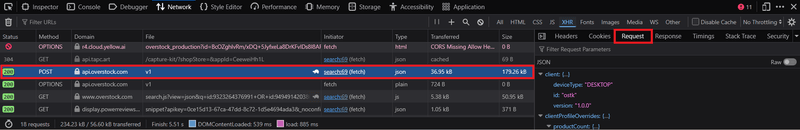
You will notice a JSON body that includes parameters like searchParameters, client, user, and requires. This structure is what we will replicate in Python.
Python Script Overview
We will write a Python script that:
- Sends a POST request to Overstock's internal API with a search keyword
- Parses the returned product data
- Saves the results to a JSON file
We will use the requests, json, and time libraries, which are included in the Python standard library.
You can install requests library via pip using the following command:
pip install requests
Scraping Overstock Product Data with Python
Step 1: Define Config and API Endpoint
This code defines the search keyword and number of pages to fetch. The URL points to Overstock's internal search endpoint.
Step 2: Fetch Product Listings
This function handles pagination and constructs the necessary payload. It closely follows the structure captured from browser tools.
Step 3: Save Products to File
This main block executes the scraper, saves the results to disk, and prints a confirmation.
Example Result Breakdown
Here is a real product entry returned from the API for the keyword "blender":
You get structured details like:
- Unique Shopify product ID
- Title and description
- Pricing information
- Variants and SKUs
- Primary and secondary images
- Metadata like taxonomy tags and productId
Need a Simpler Solution? Use Unwrangle API for Overstock
The scraping method shown in this blog works, but it is not suitable for scale. Overstock is likely to block your requests with rate limits or anti-bot protections if you run this at volume.
Unwrangle APIs offer an easy alternative to gather data from Overstock without dealing with payloads, scrapers, or browser headers. You can access product information such as titles, prices, images, and descriptions directly through our API.